
Start of Spring Semester 2025
Important steps
to get you started
Dear students of the distance learning programs,
*Για τη σελίδα στα Ελληνικά πατήστε εδώ
The Distance Learning Unit (DLU) welcomes you to the University and provides you below with some useful information regarding the commencement of the Spring Semester 2025.
The first day of classes is set for Monday, February 10th, 2025.
The Orientation Week (Week 0) will take place from Monday, February 3rd to Friday, February 7th, 2025. During Orientation Week course registration takes place along with online informative meetings with academic staff of the programs of study.
The Distance Learning Unit team is at your disposal for further information or clarifications.
We wish you a great start and every success in your new beginning!
Contact info: dlu@frederick.ac.cy or +357 22394440
These are the important steps to follow:
STEP 1:
You have received your username via mobile phone (SMS) or via email.
Example
Username: st0XXXXX
The next step is to set your password after carefully reviewing the instructions in Step 2.
As soon as you set your password, you will be able to gain access to all the online services of the University by using your unique student account credentials (username and password).
STEP 2:
Your password set up takes place through the Reset Password procedure
(a) Connect to link https://login.frederick.ac.cy/passwordreset/
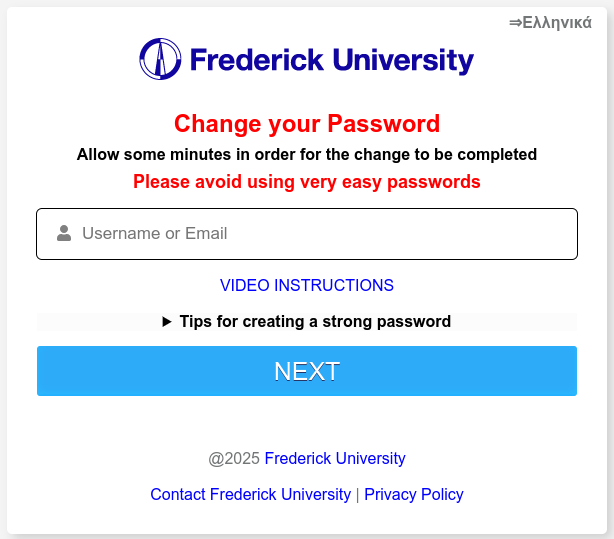
Tips for creating a strong password
- Avoid Obvious Choices: Don’t use the example's password, your name, your birthdate, or common passwords like "password123."
- Think of some words preferably with a personal meaning that you won't forget (example: "think words").
- Replace some letters with numbers (example: "th1nk w0rds").
- Join the words by capitalizing some letters and add some symbols for extra security (example: "th1nkW0rds!").
- Save the password on your personal computer when prompted or alternatively write it down somewhere so you don't forget it.
(b) Carefully watch the video below in which the process of password set is described step by step. Do not forget to follow the tips above for setting up a strong password.
Video Instructions: https://help.frederick.ac.cy/guides/StudentPasswordResetGR.mp4
(c) If you see the message below, it means you have successfully completed the procedure:
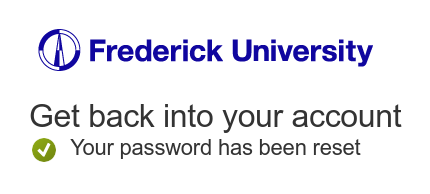
(d) After few minutes, you will be able to use your student credentials (username and password) in order to log in to your Student Webmail account.
If you unable to access your webmail account, you should repeat step 2 again by making sure you create a stronger password, which satisfies password safety requirements.
Do not forget to log in daily to your Webmail account for any updates from the academic and administrative staff of the University. All formal electronic communication is carried out through the official University webmail.
STEP 3:
Accept your courses via extranet. The process will take place during week 1.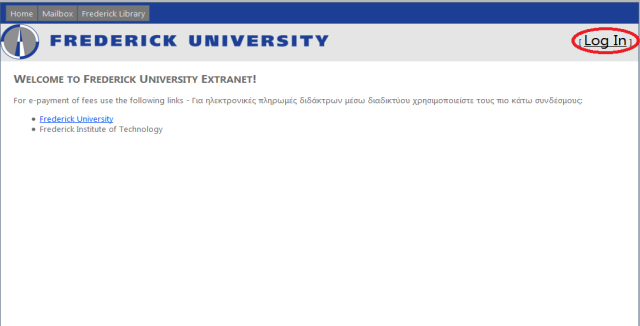
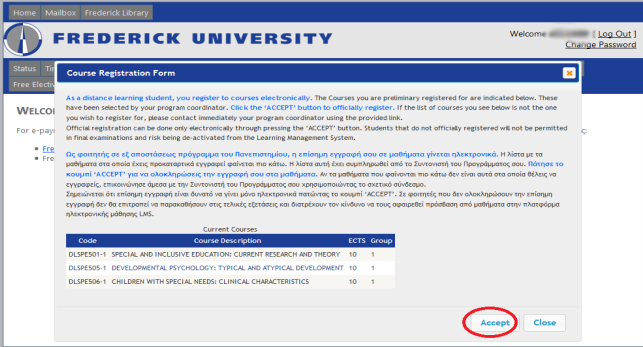
In case you wish any amendment to your courses, please get in contact with your program’s Coordinator or with an administrative officer (contact details can be found here).
STEP 4:
Log in with your passwords in the LMS platform and find the courses you have been registered to under the “My courses” section. (The process will take place during week 1).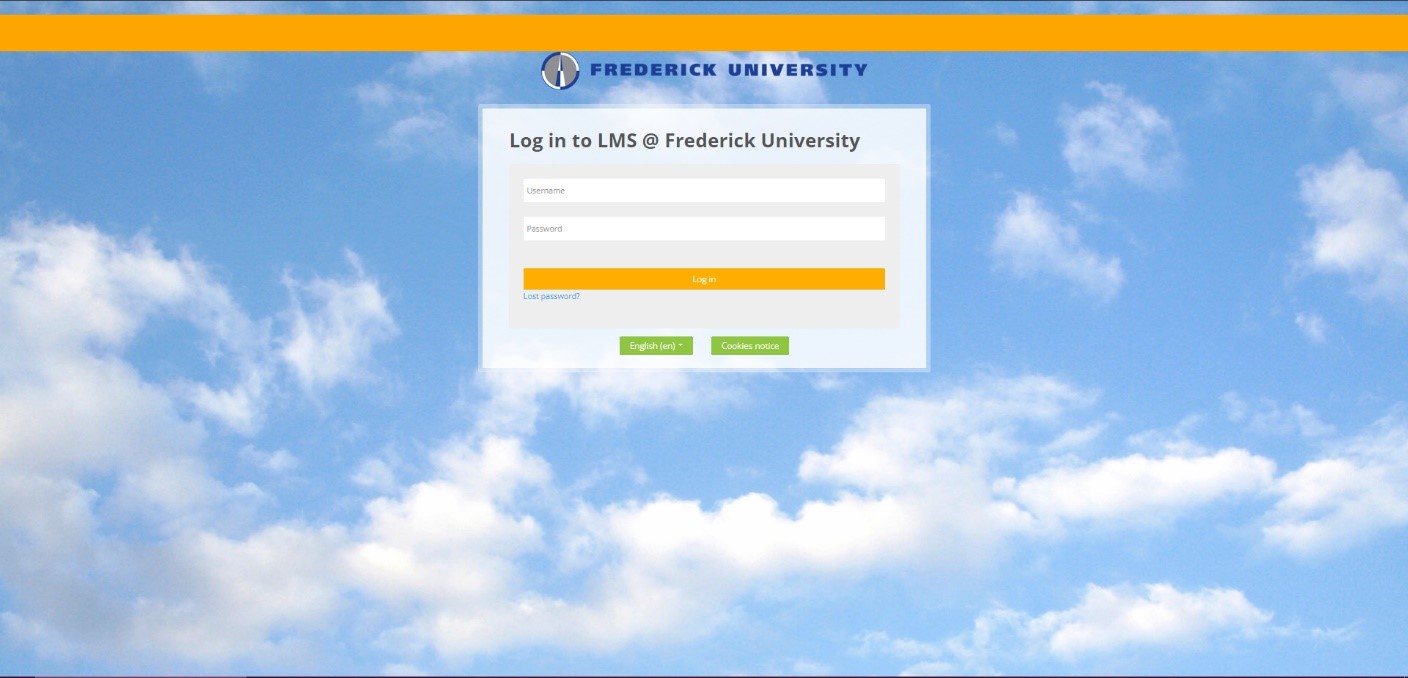
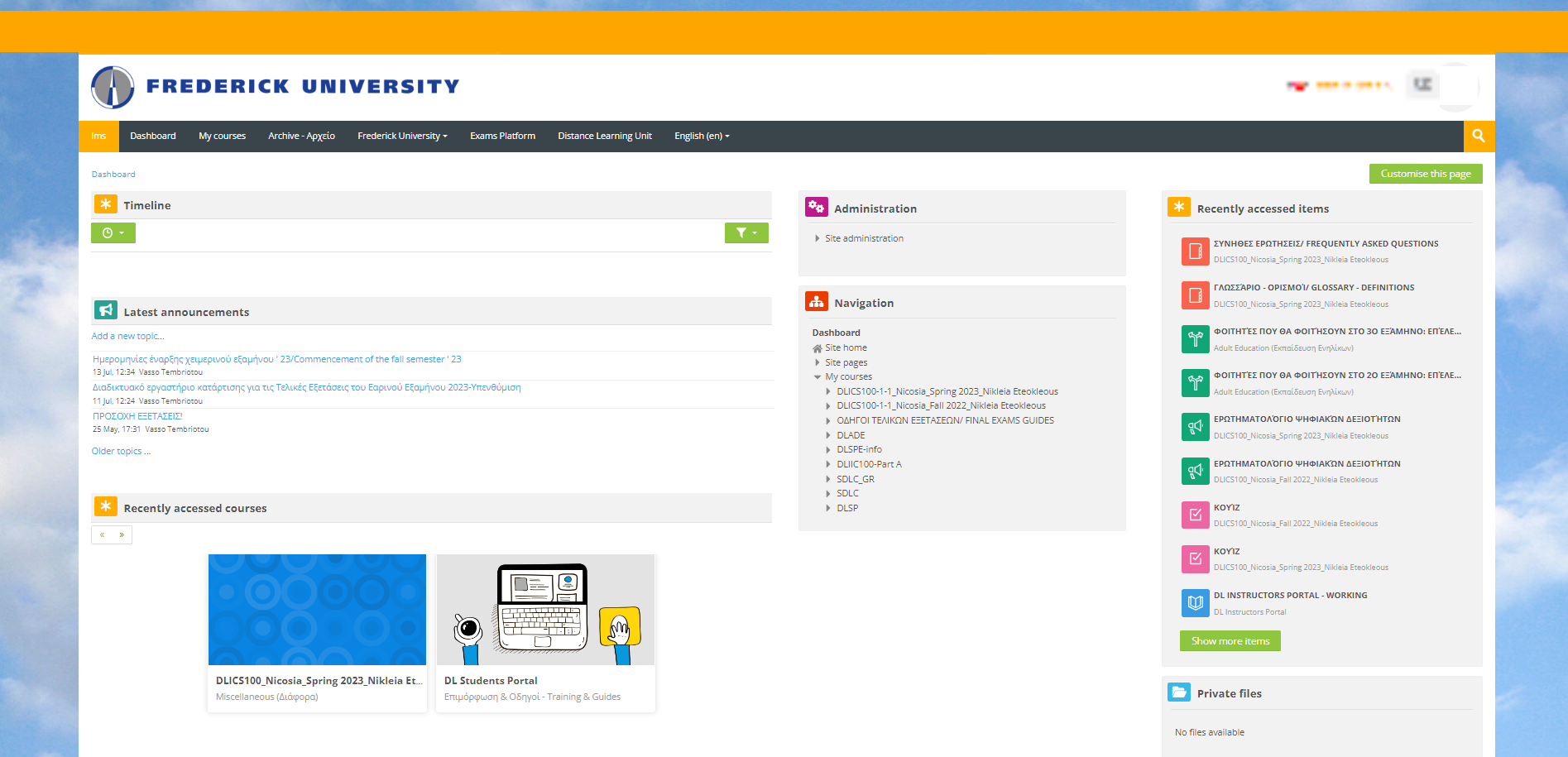
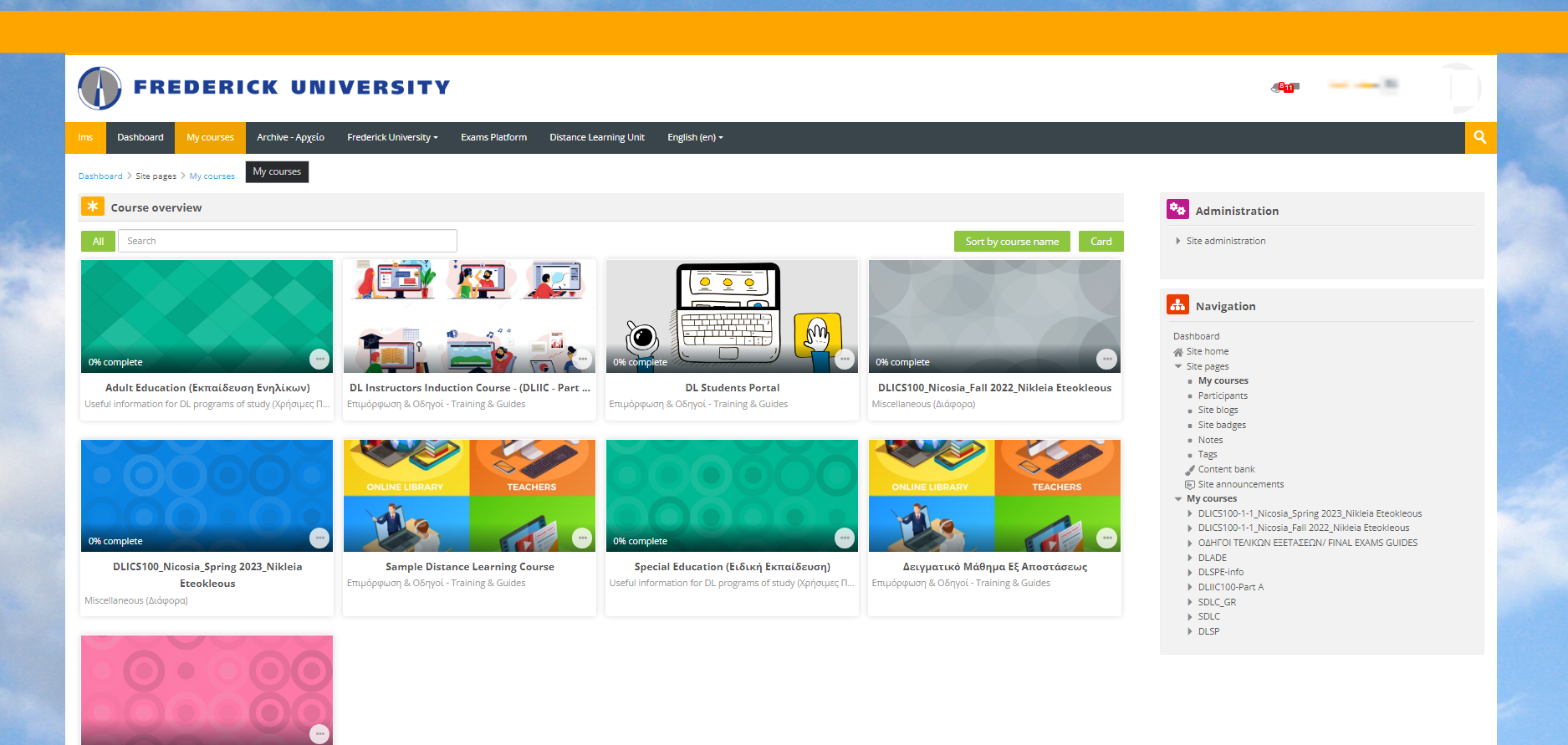
STEP 5:
Please follow the links below to be informed about:
Academic Calendar
The academic calendar includes all the important dates of each academic year and is posted on the official website of the University
Information regarding the Curriculum
Log in to the Frederick University website to be informed about all the programs of the University and for other interesting updates.
DL Students Portal
In the LMS platform, a space has been created to familiarize students with the tools and use of the LMS platform through training seminars, training on how distance learning works, the procedures and regulations that govern the University, and access to announcements and updates concerning distance learning students. Through the discussion forum of this area, students can express questions they may have that affect their attendance.

